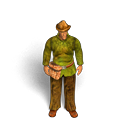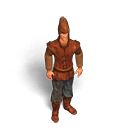Beginner Craft
From FragoriaWiki
Contents |
Introductions to Crafting:
Crafting is an important part of the game. Via crafting, players are able to create useful items, that are sometimes not available except through crafting.
You can choose whichever craft profession you desire regardless of your character class..
Furthermore, after selecting one profession, you will have an opportunity to learn other professions later on:
2nd profession ... costs 30 gold
3rd profession ... costs 2k emeralds
4th profession ... costs 5k emeralds
5th profession ... costs 100k emeralds
With the profession skills, the character will be able to collect resources items scattered in the land of Fragoria. The resources are needed by some quests and for making recipes.
The Professions
All studied/learned professions can be seen in the skills tab of the character screen. Any professions can be reset (for 1000 emeralds).
There are currently 8 professions:
Forest Ranger: specializes in woods and grasses.
Magician: specializes in rare, "miraculous" resources, resins and liquids.
Ore Miner: specializes in mining ores, minerals, and precious stones
Tanner: specializes in teeth, skins and organs of animals.
Jeweler: creates rings, amulets and ear-rings.
Beast master: creates everything for pets: keys, cocoons of certain pets, food, Veles potion, slot opening potions and many other things.
Alchemist: creates potions.
Witcher: creates reforging gems, arrows, shirts and books.
Getting profession training:
To start learning the 1st profession, you need to decide which profession you desire to learn.
You will learn professions in Fragoville near Wizard of Tartar.- Approach the respected Head of the wanted profession and learn/purchase the profession.
Profession receiving quests will be removed from the game. Instead of it you can get a profession from a special NPC or in a skill window.
| Head of Forest Rangers | Head of Magicians | Head of Ore Miners | Head of Tanners |
|---|---|---|---|
Tools for professionals
A tool is required for: tanner, magician, forest ranger, and miner, whereas the witch, beastmaster, alchemist, and jeweler determines type of recipe you can purchase.
Tool:
| Profession | Tool | Ordinary | Tempered | Enchanted/Auto |
|---|---|---|---|---|
| Forest ranger | Woodcutter | | | |
| Magician | Flask | | | |
| Ore Miner | Axe | | | |
| Tanner | Knife | | | |
As it is seen, each tool has 3 varieties in term of quality (White, Blue, and Purple).
Every tool has its strength level, which decreases every time it is used. Tools can be repaired the same way as ordinary items are repaired. Maximum strength tool guaranteed to fall by 1.
Only ordinary tools are found with the masters of profession, Tempered and enchanted resources are found in the Shops to be bought with emeralds.
In addition, there are automated tools (enchanted) that are useful for the collection of large deposits – enough to work on spot, and they continue to work automatically until no place is left in backpack or until you cancel.
Levels of Professions
Each Profession has a training skill bar that indicates the status of training of that particular profession.
Each profession has the following levels:
1. Trainee can collect resources or create items of green quality 2. Apprentice can collect resources or create items of blue quality 3. Handworker can collect resources or create items of golden quality 4. Craftsman can collect resources or create items of purple quality
Benefits of the level of profession
- It is important meeting the requirement of certain quality of recipes.
- High level increases the chance of successful extraction of wanted resources and decreases the amount of garbages.
- High level makes more chance to find rare resources...
- Possible limited access to services / discounts / recipes provided by the craftsman union.
Affects/infuences the skill level
Extraction of resources from each field and possibly by extracting rare resources as well.
Resources
Resources are special materials collected from different parts of Fragoria land or extracted from animals. It requires the presence of collection Tool of the corresponding profession in the backpack. Each profession has their own specific resource varieties to collect and cannot use another profession’s tool nor can they collect another profession’s resources. Examples of resources are the ore extracted from the copper wires or a worn leather, taken from a dead werewolf.
Fields Resources
All the profession’s resources are collected from Fragoria fields except Tanner’s resources which are collected from the animals.
The field resources can be identified by putting the mouse cursor on it and a box of information about the resources will appear:
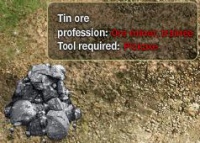
|
|
The deposits are scattered throughout the land, and appear some time after they were assembled. If the field resources are touched or collected partially, it will disappear after sometimes and reappear later..
The deposits are located according to the logic of resource type - Ore mined near the rocks and hills, Trees - in the woods, Grass - in the field.
Contents deposits
- Useful resource
- Garbage (the ratio of garbage and useful resource varies depending on your level of profession)
- A rare resource (for the chance to obtain scarce resources affect your level of profession)
Types of deposits
According to the amount and type of deposit, it is categorized as small and rich deposits.
Small deposits are scattered in the land of Fragoria.
Rich deposits (endless) are found in Carawan Way; They are helpful when making resources of higher rarity (2 and above) in which huge amount of resources are required.
Identifying the Location of Resources
For the corresponding resources of the own profession: it can be seen in the mini-map by ![]()
![]()
![]()
Resource levels
Resources have several rarities/qualities, depends on it, the frequency of appearance in a location and the level of locations that include the resources.
Copper Ore(rar.1)--> Upgraded Copper Ore (rar. 2)--> Copper Ingot (rar.3)--> Reforged Copper Ingot (rar. 5) --> Enchanted Copper (rar.6)
Each resource of lower rarity using recipe can be turned into a resource of next rarity. For doing so, recipe, an improving gem and its necessary resources are required.
Resources and weight
Each resource has weight of 1kg irrespective of its rarity. Useless resources (garbage) are weightless.
- 1 Tin Ore (rar.1)= 1 kg
- 1 Birch Board (rar.3)= 1kg
- 1 Cleaned Rain Water (rar.2)= 1kg
Remember, with the character’s death, the resources are dropped out 100% from the backpack even if you are on a horse.
A character has the capacity to carry 10 kg at a time. Here comes the usefulness of Horses, it allows extra 50kg of resources in a special mounted slots in the backpack.
Recipes
These are objects or means by which, in the presence of necessary ingredient and meeting certain requirements, produces wanted items or objects. Example: Recipes for portals, temporary increase in parameters potions, pet related potions, ammunition and lot more...
Example of possible requirement
- Resources mentioned in the recipe
- Improving Gems (white colored recipes do not require them except those gives out rar.2 resources)
- Specific trainee may be asked for
- Specific Reputation with Craftsman union
- Standing near a specific Craftsman table
| File:Recipe.jpg | File:Recipe1.jpg | File:Recipe2.jpg | File:Recipe3.jpg |
How to Use Recipe?
To use or create item using recipe, it has to be put in a special cell present in the Item Upgrade icon..
![]() <---
<---
Open Item Upgrade--> Tab Create --> Put the recipe in the center cell --> Make sure the necessary ingredients are in the bag--> Click OK
| The left image shows the Item Upgrade window..
On putting the recipe in the central cell, preview of the recipe will show in the window and a preview of the resultant item will also be shown...And after putting the recipe in the central cell, it will look like the image on the right side. YOU will notice that both the ingredients and recipe are kept in the backpack. |
There are temporary and permanent recipes. It can be identified after putting them in the Item upgrade cell. Temporary recipes show "1 attempts left"; meaning can be used one time only. Permanent recipes can used unlimited number of times.